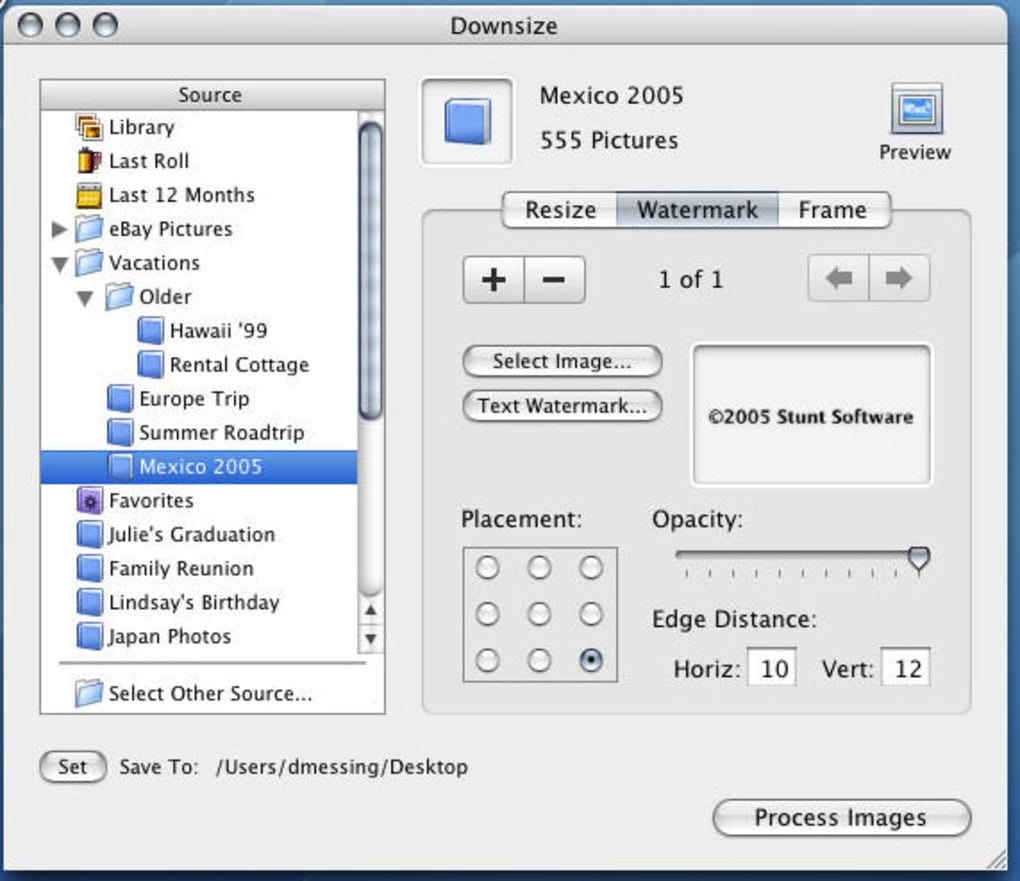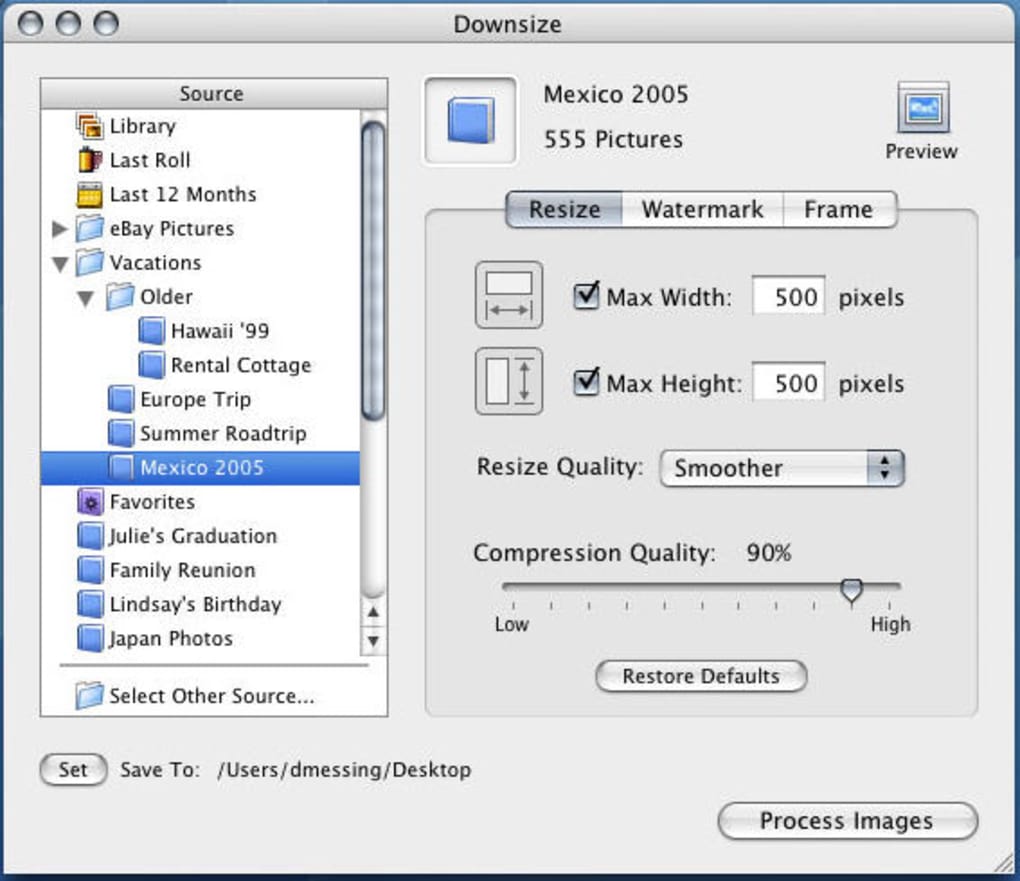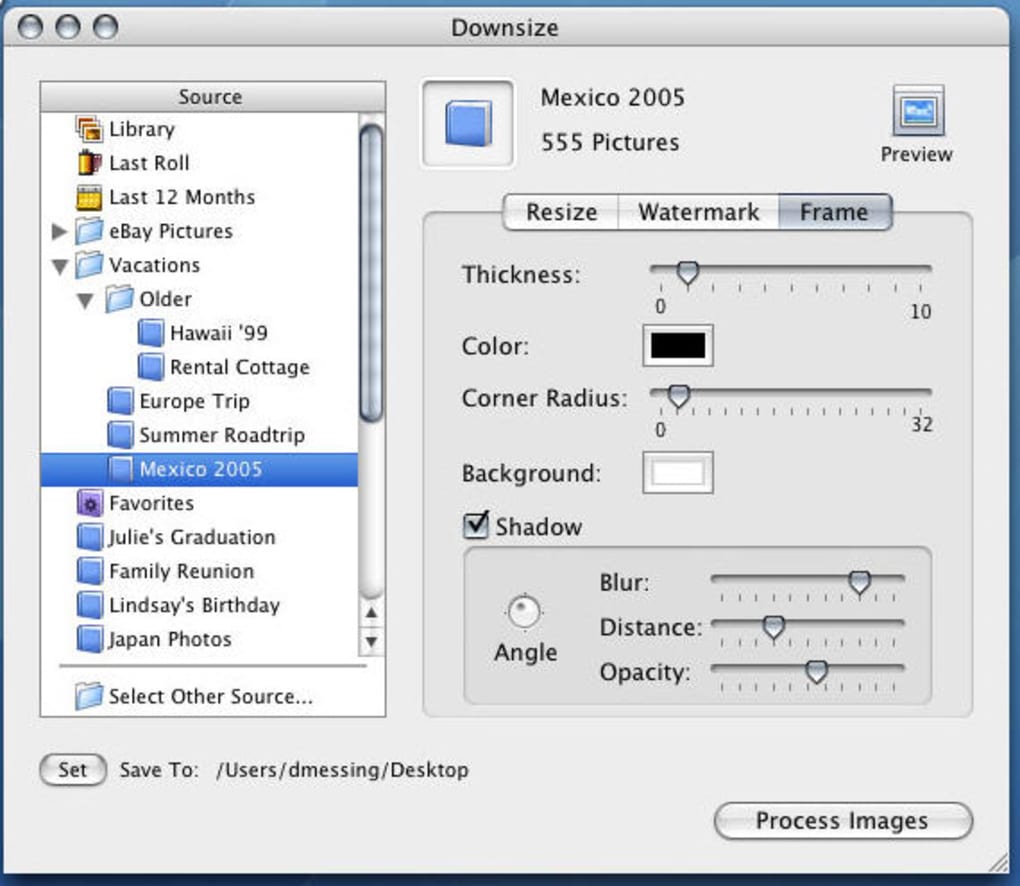Looking for a quick solution to resize, frame and watermark your freshly taken pictures? Downsize might just be what you need.
This little application integrates perfectly with iPhoto, which means you can browse all your iPhoto lists, folders and rolls straight from the application's interface.
To resize an image, just select the number of pixels you want and use the little slider to adjust the quality of the image.
We quite liked how you could tweak the frames set on pictures.
Select thickness, color and corner radius and even adjust the shadow. Similarly, a watermark can be applied to any area of your picture (although it seems text can only be placed on one line) and you can control its opacity via a little slider.
How do I check these changes I've done to my image, you might ask. Not to worry, Downsize features a preview window that you can consult any time to see what those changes will look like.
Downsize is not highly advanced, but if you want to resize, frame and quickly watermark a picture then it should be what you're looking for.Fixes regression bug that caused drop shadows to fail on images with no frame.
Fixes regression bug that caused drop shadows to fail on images with no frame.
Version
2.7.2
License
Trial version
Platform
Mac
OS
Mac OS X
Language
English
Downloads
18K
Developer
Stuntsoftware