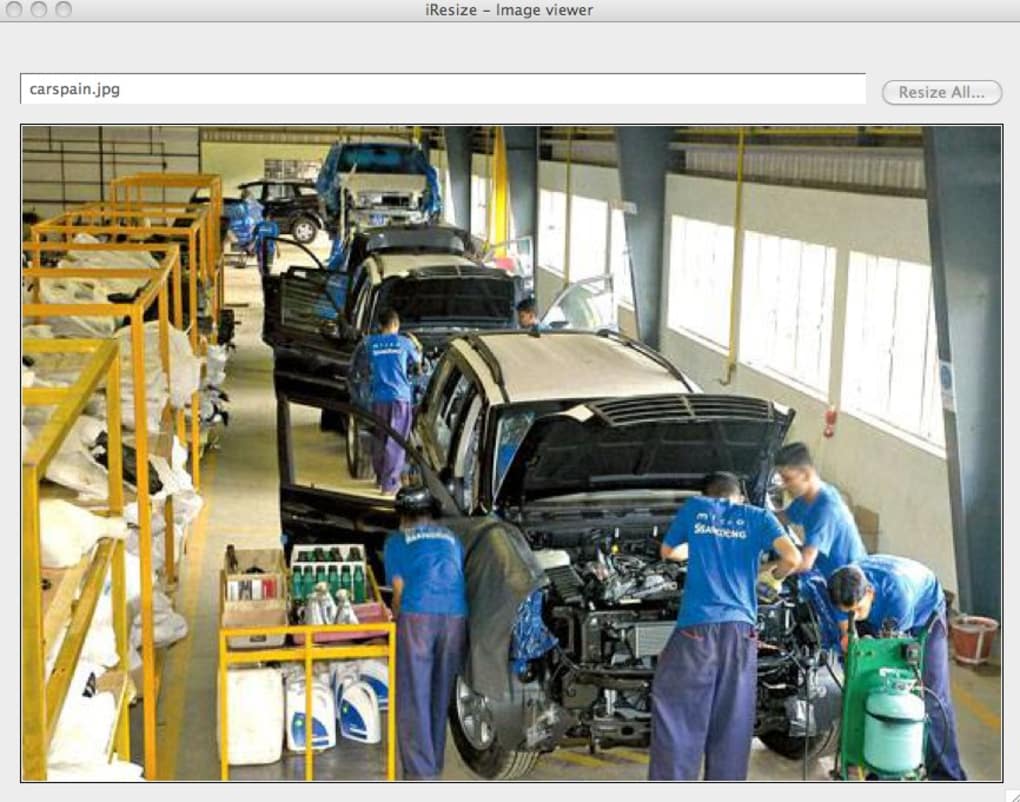iResize can resize, compress and save as image files in GIF, JPEG, PICT, PNG, TIFF and PSD format. It's ideal for those resizing huge batches of images in one go due to the fact you can batch resize an unlimited number of images at one time.
iResize features a preview window although annoyingly, this only appears as soon as you start tinkering with the size - it doesn't appear as soon as you load pictures into it either via Finder or drag and drop. You can set a default resolution or size for all your images and iResize will automatically resize them. For those that need to label using foreign characters on their keyboard, iResize also support this.
Once you have everything setup as you'd like to, simply click Start Batch Processing and all of your images are instantly resized. Some users have reported slight distortions or greyness affecting they're resized images although we found no such problems. iResize worked quickly and efficiently.
iResize is a well designed and easy to use application that will help you resize your images in an instant.
Added a menu to set the windows positionsIt's now possible to preview the JPEG compression/quality for images smaller the 320 pixels width
Added a menu to set the windows positionsIt's now possible to preview the JPEG compression/quality for images smaller the 320 pixels width
Version
3.2.5
License
Free
Platform
Mac
OS
Mac OS X
Language
English
Downloads
82K
Developer
Daniele