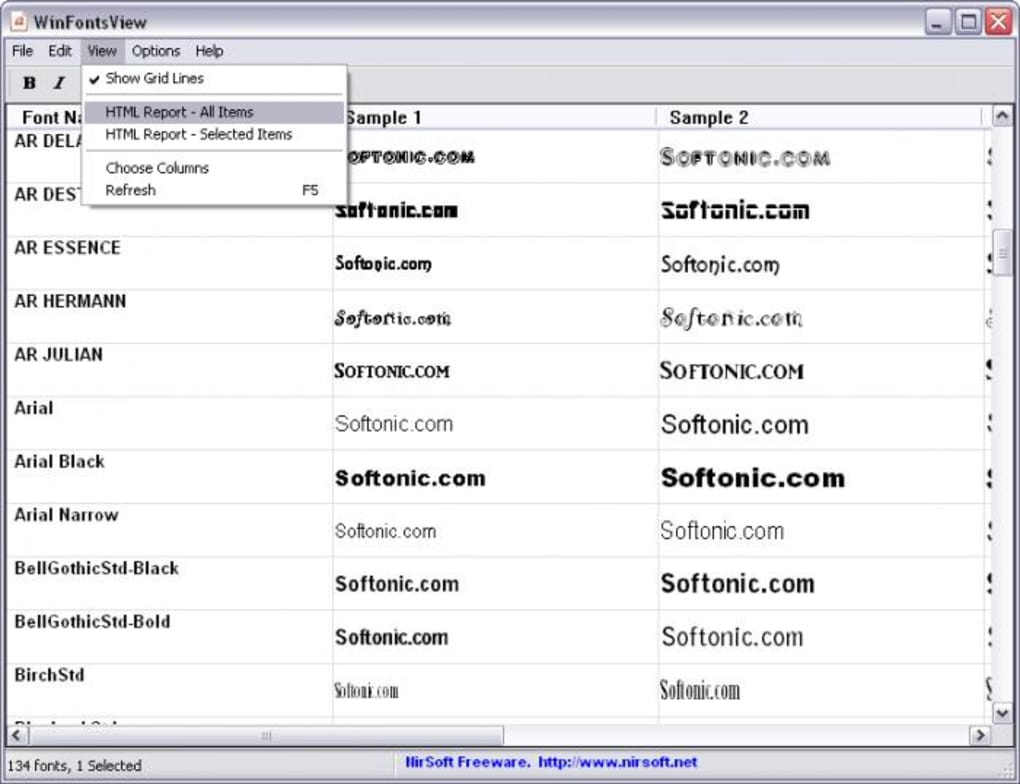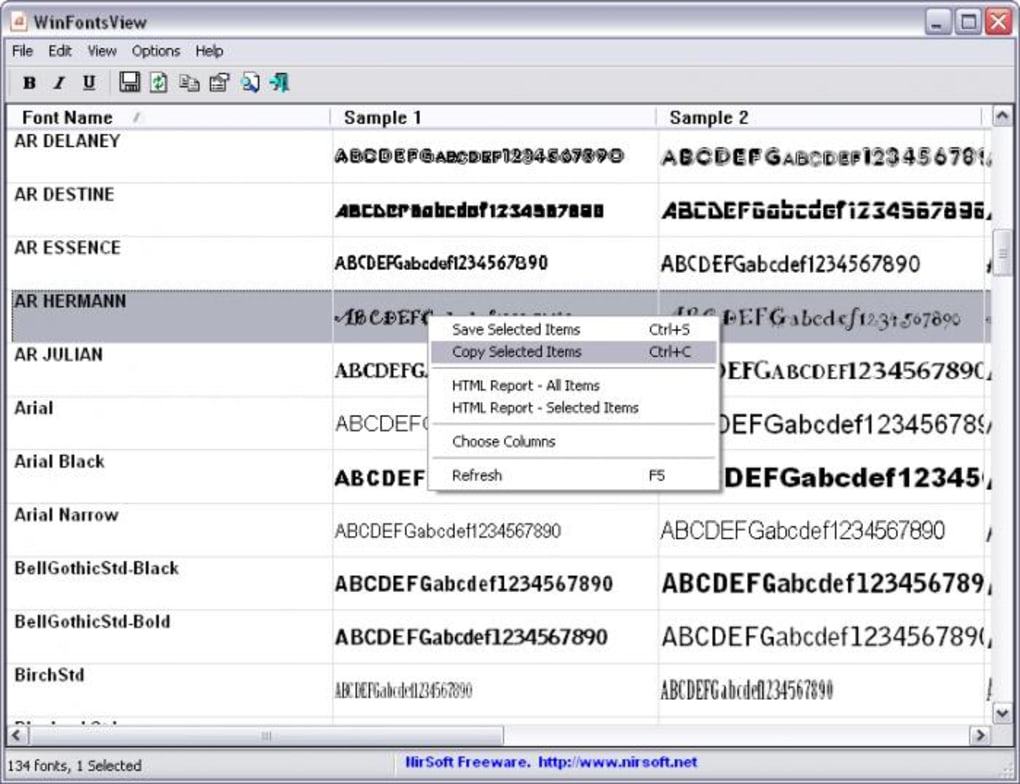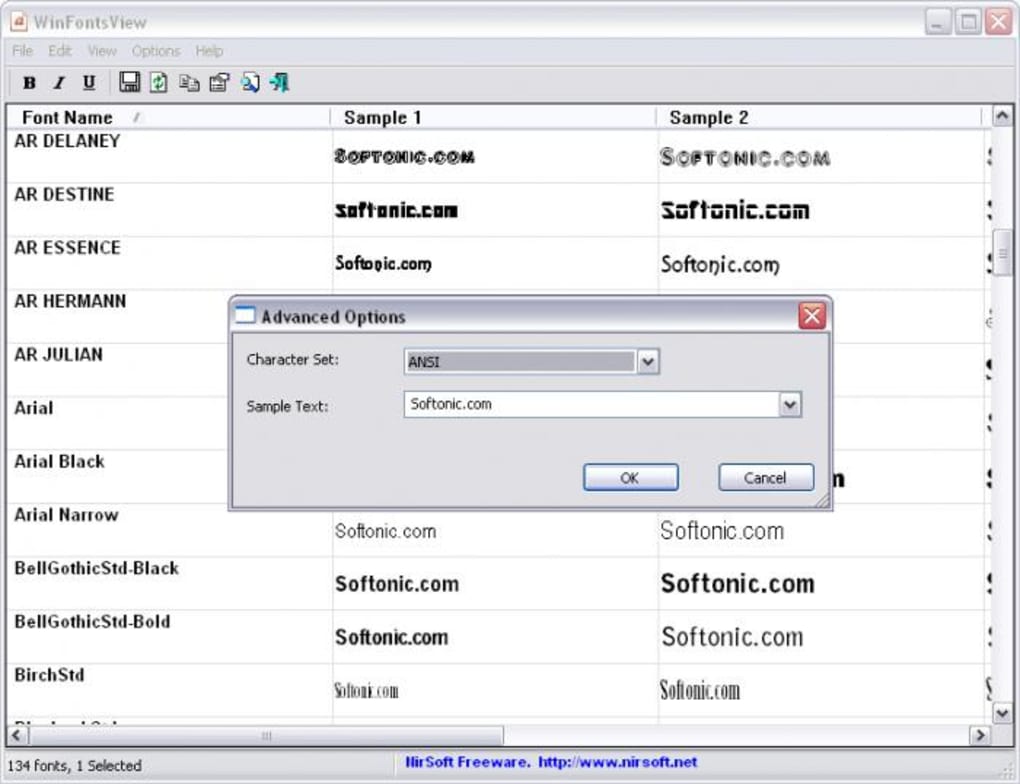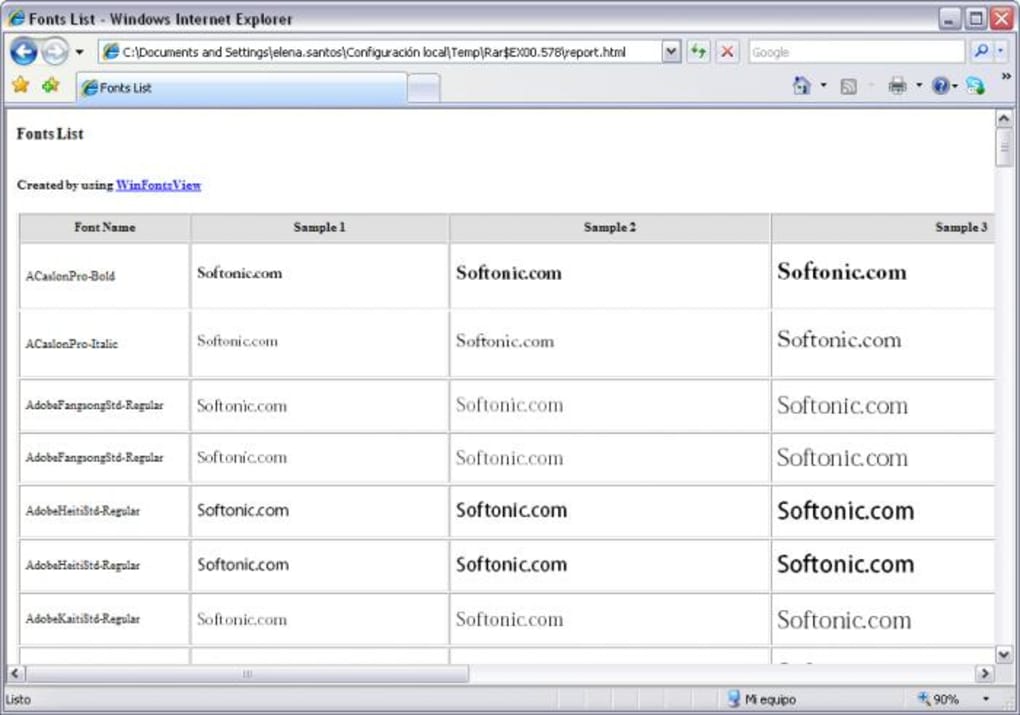Have you ever wondered how many text fonts you have on your system? Windows doesn't have a proper tool to list them, and here's where WinFontsView comes in handy.
WinFontsView is a small utility that displays a list with all the fonts currently installed on your system. Unlike the Control Panel Fonts tool that Windows features by default, WinFontsView lets you preview the appearance of all the fonts at a glance, as well as pick the character set and customize the sample text used to show them. One feature I missed, however, was the option to install and uninstall fonts within the program itself.
WinFontsView can print the list and also export it to HTML – a more environment-friendly option. Other than that, there's not much else worth mentioning in this little handy app.
WinFontsView is a small handy utility for a very specific purpose: checking fonts intalled on your system.
Added 'All Character Sets' option, which allows you to view all fonts of all character sets
Added 'All Character Sets' option, which allows you to view all fonts of all character sets
Version
1.10
License
Free
Platform
Windows
OS
Windows 7
Language
English
Downloads
3
Developer
NirSoft