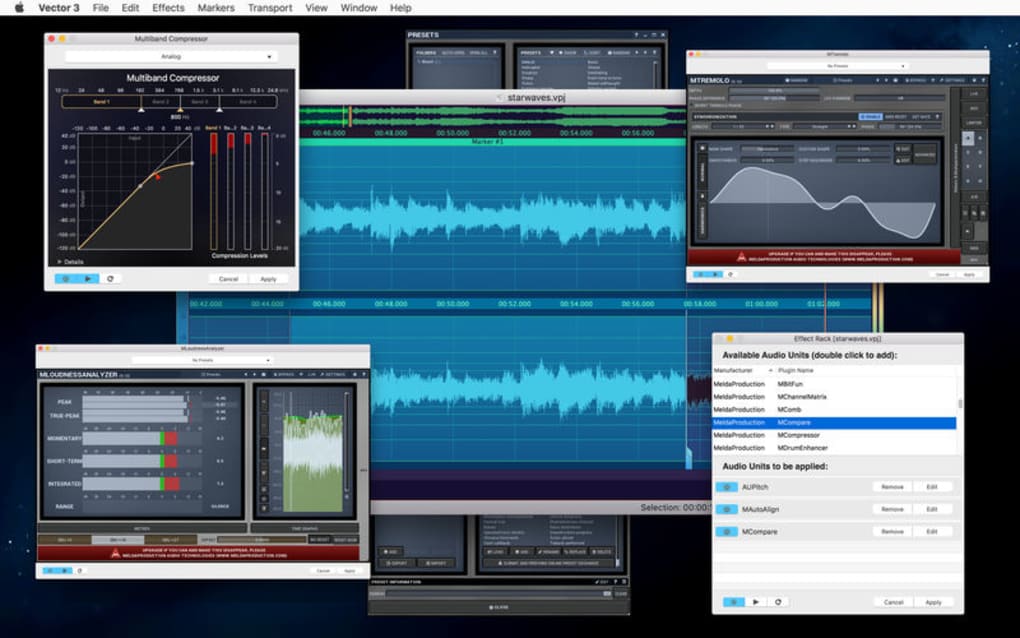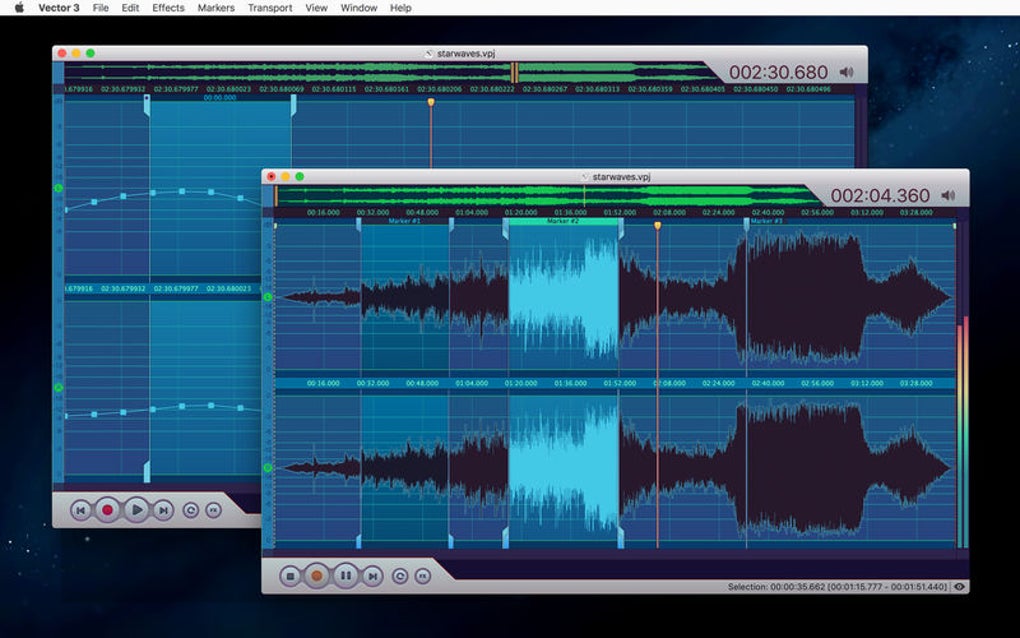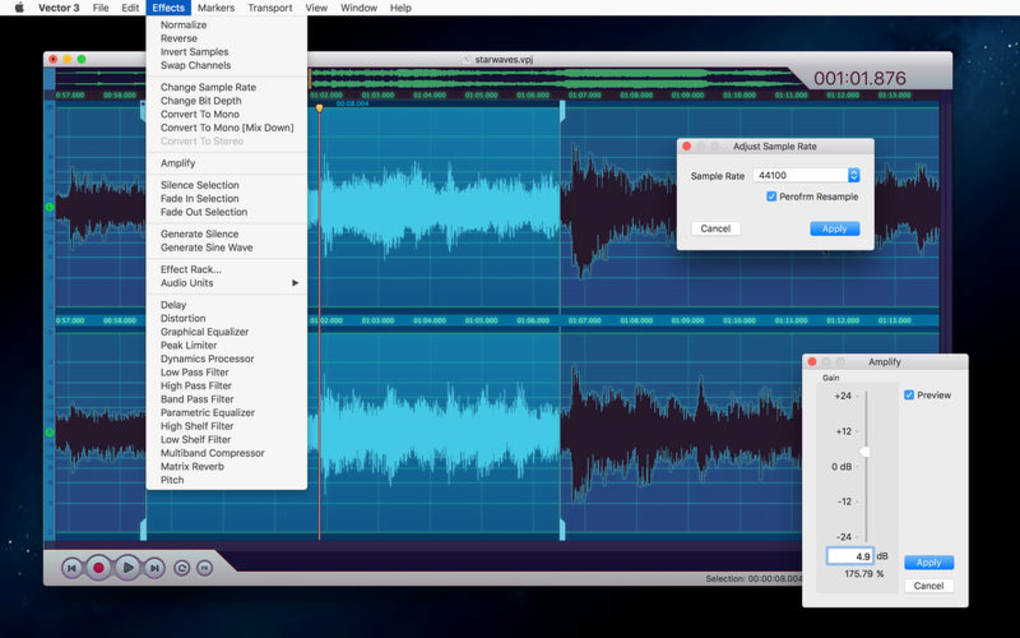Vector 3 - Record & Edit Audio is an audio editing program where you may cut and alter your audio tracks and add different effects. It is a recording device that allows you to convert, record and edit exiting files.
The Vector 3 - Record & Edit Audio is great for hobbyist editors. Plus, it has business-related applications such as for editing recordings made during meetings or demos. It operates with eleven different file formats. The file formats are OGG Vorbis, MP3, MP4, M4A, M4R, AAC, Apple Lossless, Flac Lossless, CAF, WAV and AIFF.
Vector 3 - Record & Edit Audio is a great recording device for hobbyists and small businesses and it works with a limited number of other apps such as the Soundflower app. Vector 3 supports mono audio, stereo, and loads features that allow you to create your own music. It is also able to fix audio tracks by removing the background noise or interference from a track. This version of the Vector app is unable to download and record music from websites unless they are streamed through a third-party app such as SoundFlower.
Version
3.4
License
Paid
Platform
Mac
Language
English
Downloads
186
Developer
Jaroslaw Szpilewski